Introducing Web Chats, Team Task Lists, & Attachments
We’re thrilled to share with you the 3 most requested features on Camelo: Web Chats, Team Task Lists, and Attachments.
Web Chats: Stay in touch with your team beyond the mobile app
With Chats now available on the Camelo web app, you can chat instantly in specific channels or send direct messages to other individuals right from your browser.
To use Web Chats, click Inbox in the left navigation bar.
Learn more about how to chat on Camelo.
Team Task Lists: Keep your team aligned and focused
You can now assign tasks to the whole team using the Team Task Lists feature. With this new feature, you can:
- Assign tasks to the whole team or specific members quickly
- Monitor progress right from the Scheduler page
To start using Team Tasks, go to the Team Task Lists row on the Scheduler page.
Learn more about how to create team task lists on Camelo.
Attachments for shifts and job sites: Important files at everyone’s fingertips
You can now attach files directly to shifts and job sites. Attachments will be visible to the shift assignee, so the assignee can have immediate access to important documents like instructions, maps, checklists, forms, etc.
To add attachments for a shift, click Add attachment when creating or updating a shift.
To add attachments for a job site, click Add attachment when creating or editing a job site.
Learn more about how to add attachments to a shift or how to add attachments to a job site.