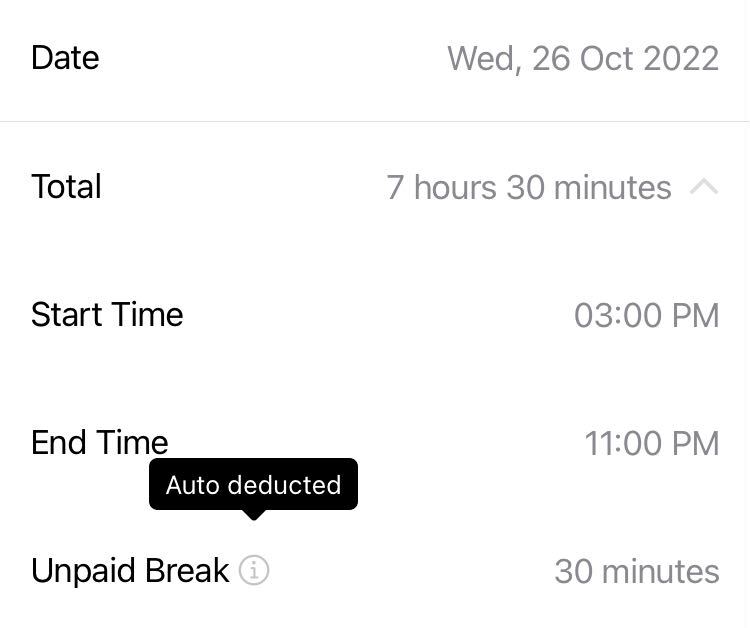Automatically deduct unpaid breaks
You can have unpaid breaks automatically deducted from employee timesheets if employees don’t clock in or out for breaks by themselves.
When to turn on this feature
- When employees have unpaid breaks within their shifts but they forget to clock in and out for breaks.
- When employees have regular unpaid breaks in their schedule and they’re not required to clock in or clock out for breaks.
Notes
- Only the Owner of the business account can turn on this auto-deduct feature.
- For the auto-deduct function to work, shifts must be at least 4 hours long.
- If an employee uses the Start Break button when the auto-deduct feature is on, the punched break will override the auto-deducted scheduled break.
- The auto-deduct feature only applies to shifts worked after this setting is turned on.
Turn on auto-deduct unpaid breaks
Computer
iOS
Android
- Click the button in the top-right corner of the page.
- Under the Attendance section, click Breaks.
- Toggle on Automatically Deduct Unpaid Breaks.
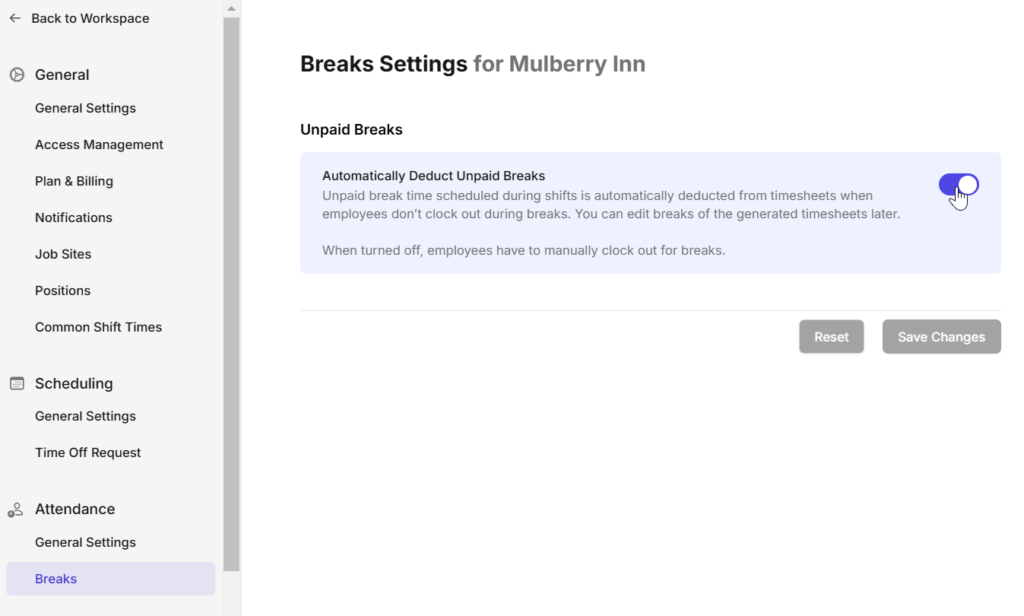
- Go to the Menu tab at the bottom of the screen and select My Company.
- Scroll to the BREAK section, and toggle Auto deduct unpaid breaks on.
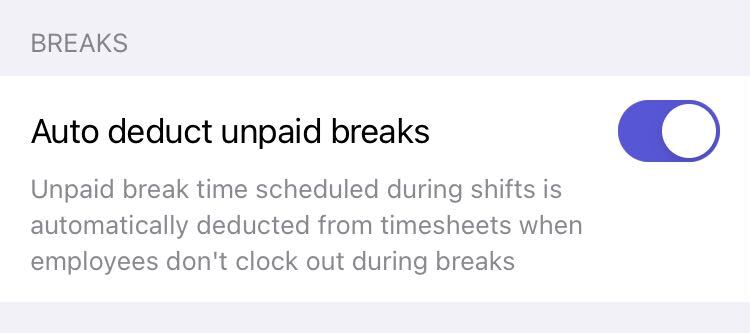
- Go to the Menu tab at the bottom of the screen and select My Company.
- Scroll to the BREAK section, and toggle Auto deduct unpaid breaks on.
View auto-deducted breaks
You can view and verify auto-deducted breaks in timesheets.