Turn on/off dark mode
If you’re more of a dark-mode person, you can turn on dark mode in Camelo.
Turn on dark mode
Computer
iOS
Android
- Click your avatar in the top-right corner.
- Switch on/off Dark Mode.
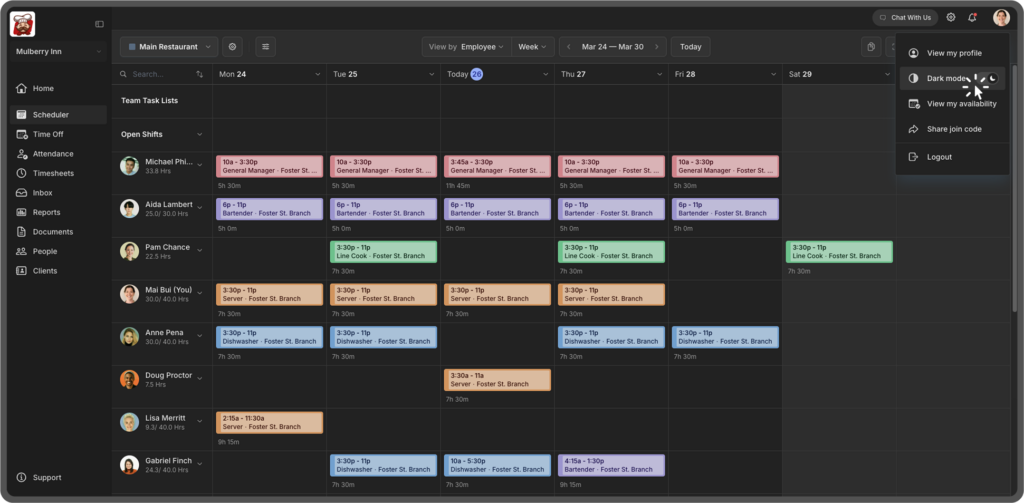
- From the Home tab, select your profile picture in the top-left corner of the screen.
- Toggle Dark Mode on/off.
- From the Home tab, select your profile picture in the top-left corner of the screen.
- Toggle Dark Mode on/off.