Download Camelo
Camelo is currently available on Web, iOS, and Android devices.
Web
You can visit https://dashboard.camelohq.com/ to use Camelo on your computer.
Note: Camelo Web works best on desktop browsers. Some features may not work correctly on mobile browsers. Please use a desktop browser for optimal experience.
Kiosk app
You can visit https://kiosk.camelohq.com/ to set up a terminal device at the workplace for clocking in and out.
iOS app
You can download and install Camelo in the App Store.
Android app
You can download and install Camelo in the Google Play Store.
What’s next?
📌 For business owners, managers, and admins: Sign up for a business account and learn the basics of a business account to get started.
📌 For employees and team members: Create an employee account and learn the basics of an employee account to get started.
💡 Note: You can contact us or book a demo so we can walk you through how to use Camelo for your business.