How Camelo time clock and attendance works
The Camelo time clock combines scheduling with tracking employee time, making payroll easier for shift-based businesses.
Time clock
Clock in and out
Employees can use the Camelo app on their mobile devices or the Camelo Kiosk app to clock in and clock out of their shifts. Their work hours are recorded based on the time they clock in/out, and are automatically captured on their timesheets.
The Camelo app on iOS and Android currently supports these clock-in options:
- Photo: Employees clock in/out by taking a selfie at the work location.
- Location: Employees clock in/out by letting their mobile devices detect if they’re at the right work location (using GPS).
- Wifi Network: Employees clock in/out by accessing the Wifi network of the work location.
- Photo + Location: Employees clock in/out by taking a selfie at the work location and letting their mobile devices detect if they’re at the right work location.
Besides clocking in and out using the Camelo mobile app, employees can clock in and out using the Camelo Kiosk app.
Track attendance
Business owners, managers, and admins can monitor employee attendance both from the Camelo mobile app and web app. When employees clock in and out, data about who’s on time, late, or no-show will be updated in real time.
Timesheets
Employee work hours are recorded on timesheets. Employers and managers can review timesheets to make sure they’re accurate, then export timesheets for payroll processing.
Review & edit timesheets
Employee timesheets are recorded automatically based on the clock-in/clock-out time of employees. Managers can review and edit employees’ timesheets. Also, employees can edit their own timesheets before submitting them to managers.
Export timesheets
After reviewing timesheets, managers can export them as spreadsheets for payroll processing.