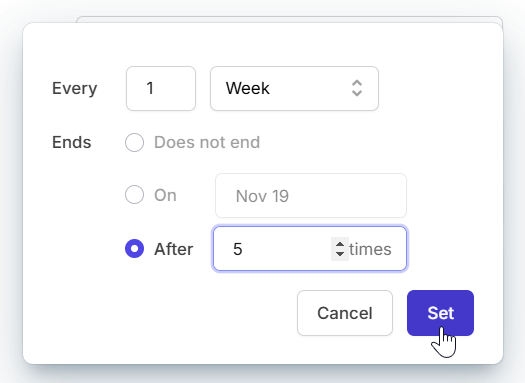Repeat shifts (Create recurring shifts)
On Camelo, you can create recurring shifts so you don’t have to create the same shifts over and over again. Some cases you may find recurring shifts useful:
- An employee works night shifts 5 days a week.
- A team member works on Monday, Wednesday, and Friday every week.
- A worker works on 15th every month.
To create recurring shifts, you’ll need to select Repeat options when you create new shifts.
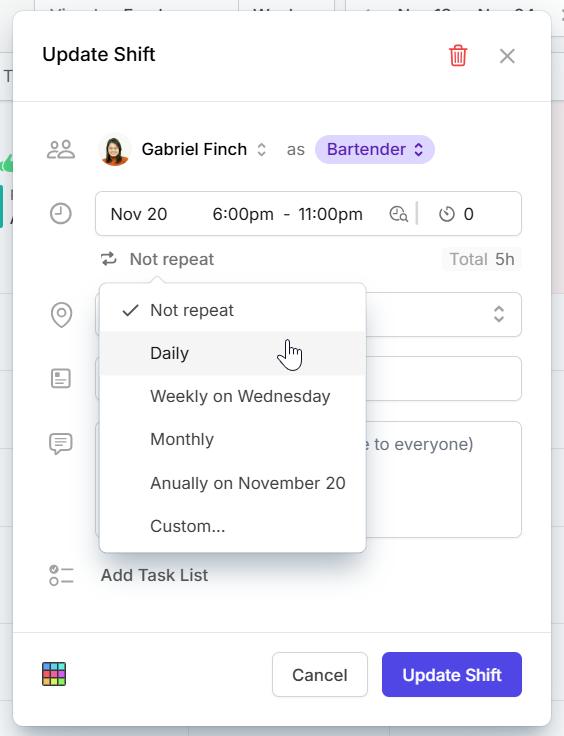
Camelo currently supports these Repeat options:
- Every day
- Every week
- Every month
- Every year
You can select options for when recurring shifts end in the End on section:
- On a date: Recurring shifts end on a specific date you choose.
- After a number of occurrences: Recurring shifts end after a number of occurrences. For example, if you enter 3, the shifts will end after repeating 3 times.