Delete your account
If you want to delete your account on Camelo, you can send a request to our team. It’s sad, but we hope you’ll revisit the app in the future.
Delete your Camelo account
iOS
Android
Computer
- In the Home tab, select your profile picture in the top left corner.
- Select Delete Account.
- Select Submit to send a delete account request to our team.
Our team will delete your account and notify you when it’s done.
- In the Home tab, select your profile picture in the top left corner.
- Select Delete Account.
- Select Submit to send a delete account request to our team.
Our team will delete your account and notify you when it’s done.
Currently, you can only delete your account using the Camelo mobile app. Please use Camelo on your phone to do so.