Sign up for a business account
A business account provides a central place for your team to get updates about new schedules, announcements, and messages.
❗ If you’re an employee or a team member, you need to create an employee account and join the business account of your workplace.
Sign up for a business account
Computer
Mobile
- Visit https://dashboard.camelohq.com/signup.
- Select Business owner and click Get started.
- Enter your account information and click Sign up.
- Open Camelo and tap Sign up for Free.
- Select Business owner, then tap Get started.
- Enter your full name, email address, and phone number, then tap Next.
- Enter your business name and select the number of employees in your business, then tap Next.
- Select your industry and tap Create account.
What’s next?
📌 Read this quick start guide for business owners, managers, and admins.