View leave totals
You can view how much time off you’ve taken in My Dashboard.
View leave totals
- Go to the Menu tab at the bottom of the screen.
- Select My Dashboard.
- View the totals of your paid leaves and unpaid leaves.
You can tap the filter icon in the top-right corner of the screen to filter leaves by date.