Manage clock-in methods on Camelo
Camelo currently supports different clock-in methods: Facial Recognition, Location, and Wifi Network.
Facial Recognition
Employees clock in by taking a selfie at the work location.
Location
Employees clock in by letting their phones detect if they’re at the work location.
📌 Employees need to turn on their device’s Location to clock in using this method.
Wifi Network
Employees clock in by accessing the Wifi network of the work location.
📌 For employees to clock in using this method, managers need to add the Wifi network of the work location in the settings on Camelo. Visit Add a location for more details.
Turn on/off clock-in methods for your business
You can choose how employees clock in and out for their shifts:
Computer
iOS
Android
- Click the button in the top-right corner of the page.
- Under the Attendance section, click General Settings. Here you can turn on/off clock-in methods.
- Go to the Menu tab at the bottom of your screen.
- Tap My Company.
- Scroll to CLOCK-IN METHODS section. From here, you can turn on/off clock-in methods.
- Go to the Menu tab at the bottom of your screen.
- Tap My Company.
- Scroll to CLOCK-IN METHODS section. From here, you can turn on/off clock-in methods.