Start an unscheduled shift
Unscheduled shifts are used when an employee begins working without a shift assigned on the schedule. This often happens when someone fills in last-minute or when unexpected staffing needs arise. Starting an unscheduled shift ensures that their work hours are accurately recorded on the timesheet.
Camelo allows you to quickly start an unscheduled shift so you can keep accurate attendance records, even in situations that happen unexpectedly.
Start an unscheduled shift
- Open the app and tap the Clock In button.
- Choose the position of the employee working that shift, schedule, location and add some notes if you want, then tap Next.
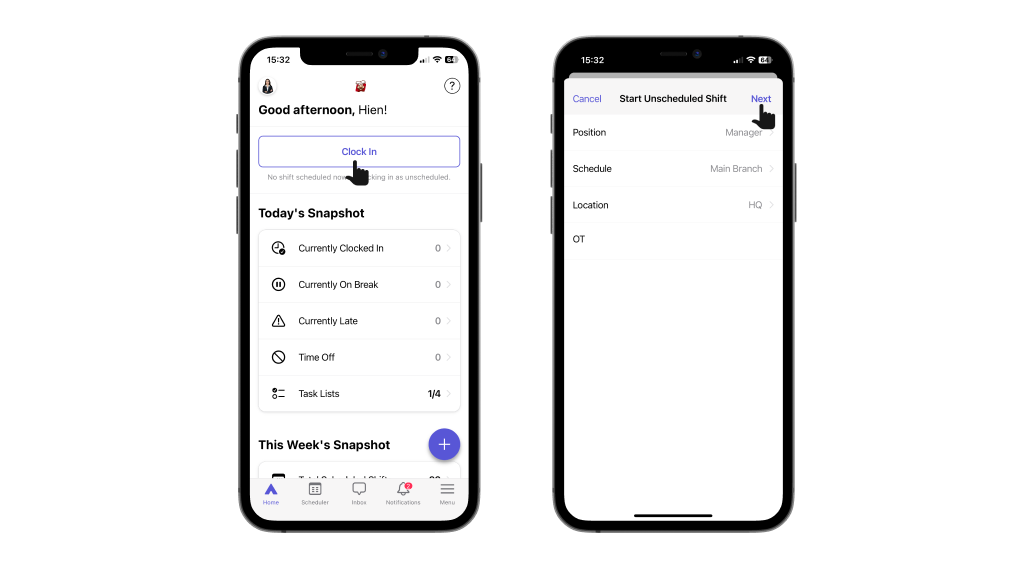
- Clock in and clock out using your camera or location.
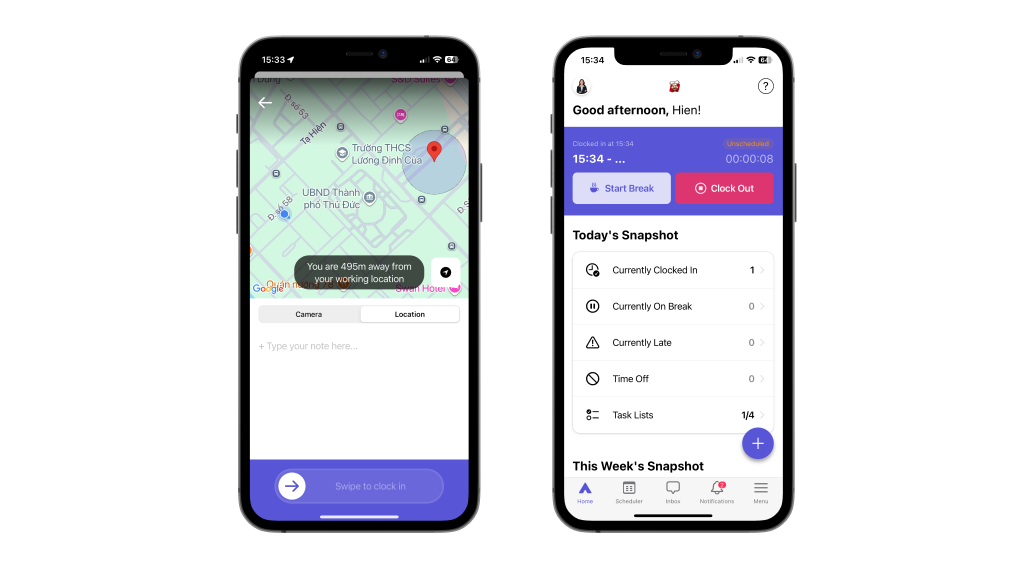
Your worked hours will be recorded based on the time you clock in and out, then generated into a timesheet.
- Open the app and tap the Clock In button.
- Choose the position of the employee working that shift, schedule, location and add some notes if you want, then tap Next.
- Clock in and clock out using your camera or location.
Your worked hours will be recorded based on the time you clock in and out, then generated into a timesheet.
This feature is being developed for the Camelo web app. Please use the mobile app instead.


