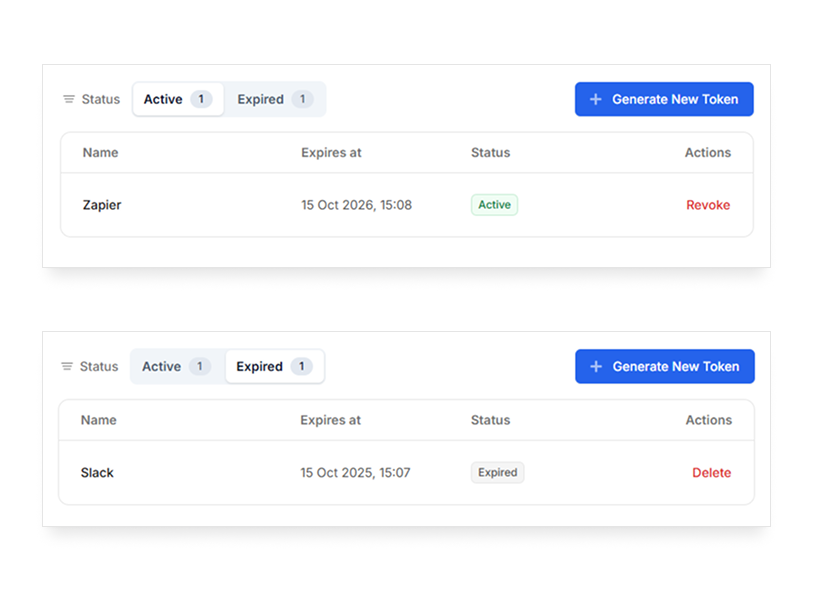API Tokens
Camelo provides API tokens that let you connect Camelo with your favourite tools and services. They act as secure keys that allow external apps to access your data on Camelo without sharing your login credentials.
You can generate different tokens for each integration and revoke them at any time to keep your data protected.
📌 Check out our API docs for more information.
Generate a new API token
- Click in the top-right corner, click API Tokens under the Integration tab.
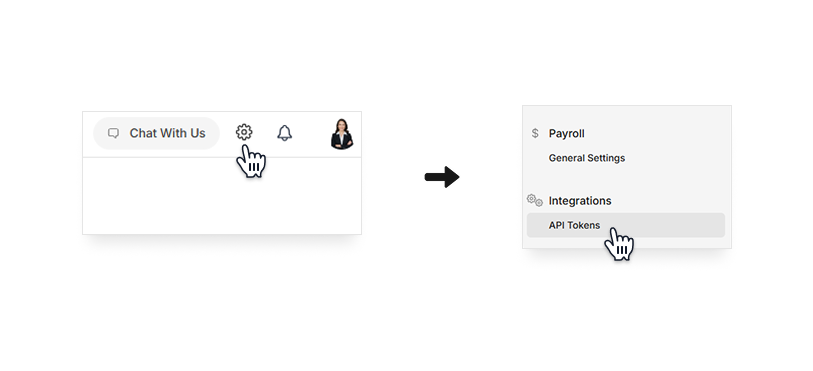
- Click Generate New Token.
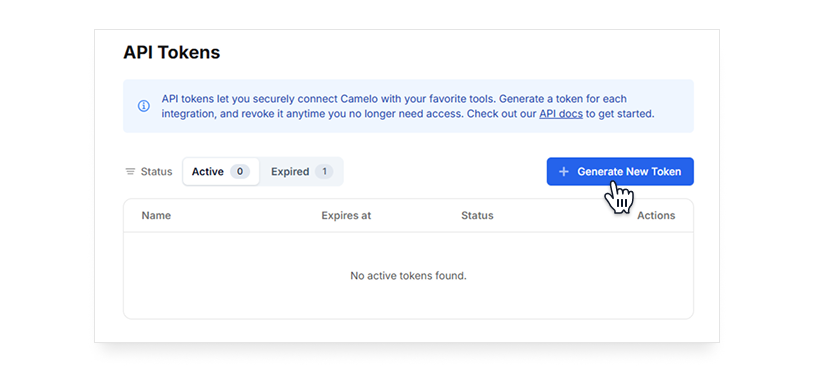
- Enter the name of integration, then click Create Token.
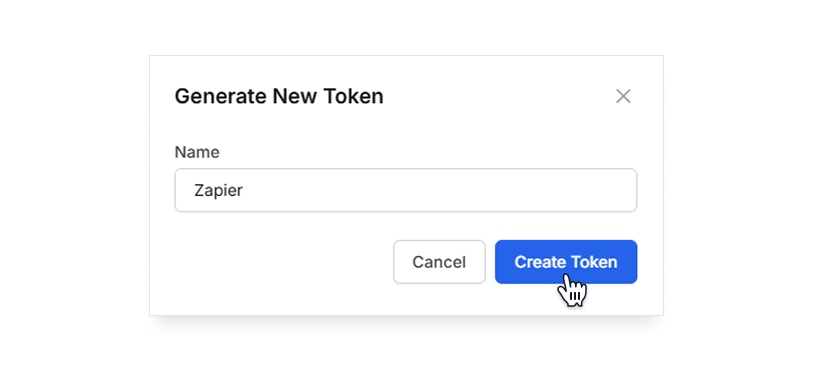
- Copy and save your token somewhere secure—you’ll need it to set up the integration.
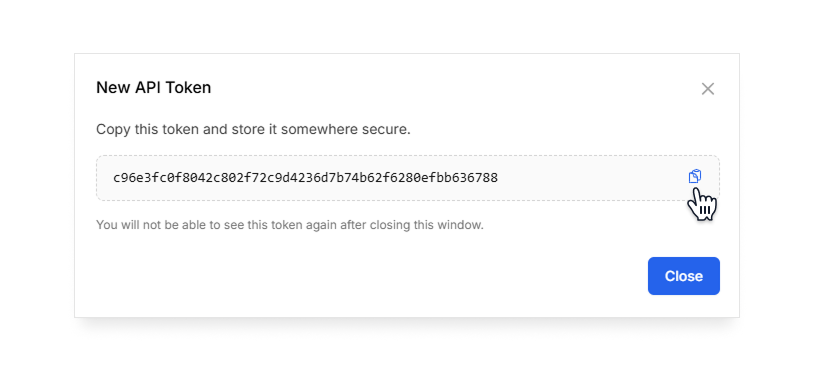
Note: You will not be able to see the token again after closing this window, so make sure you copy and save it. - Click Close when you finish.
Revoke an API token
- Click in the top-right corner, click API Tokens under the Integration tab.
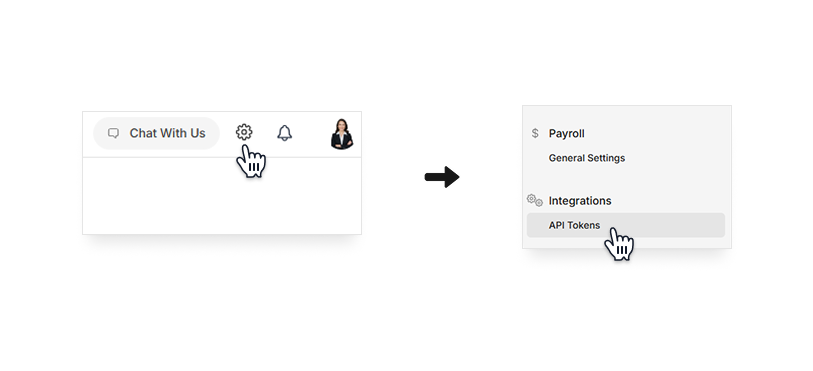
- Click Revoke for the token you want to revoke.
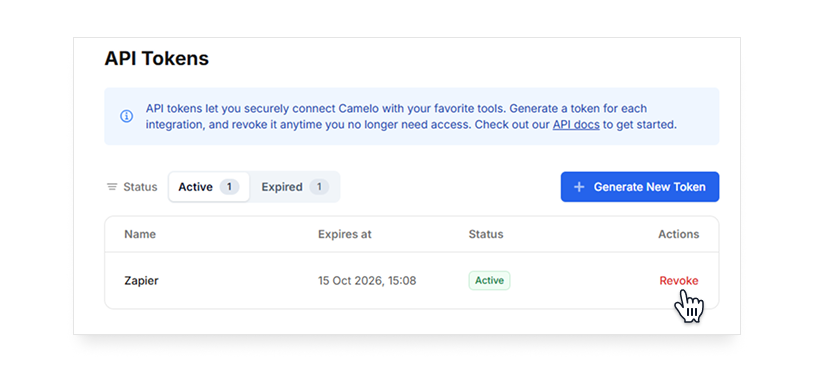
- Click Revoke to confirm.
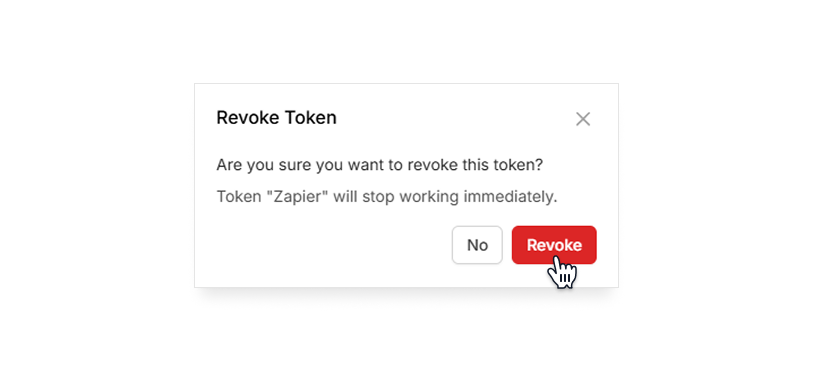
View an API token status
At the API tokens tab, you can view:
- Status: the status of a token at the Active and Expired tabs.
- Expiration: the expired date of a token. Tokens automatically expire after a set period, so you may need to get a new one periodically.