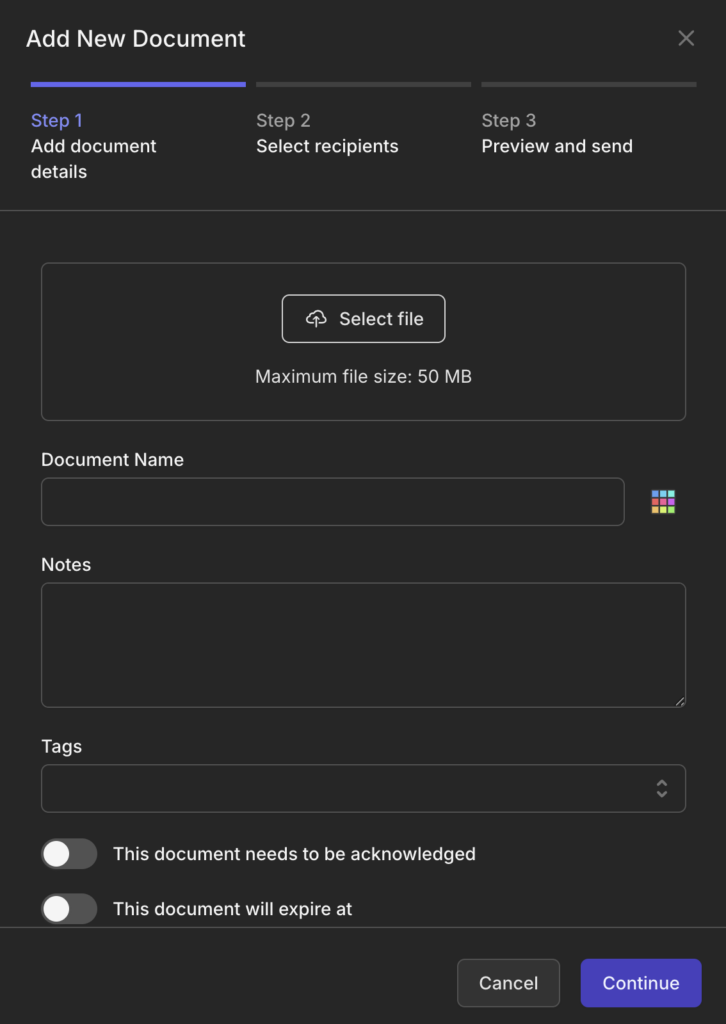Time Off Conflict Check, Larger Document Size, and Improvements
Time off conflict check
When creating a time off request that overlaps other existing shifts or time off, you’ll see a warning and an option to delete conflicting shifts/time off.
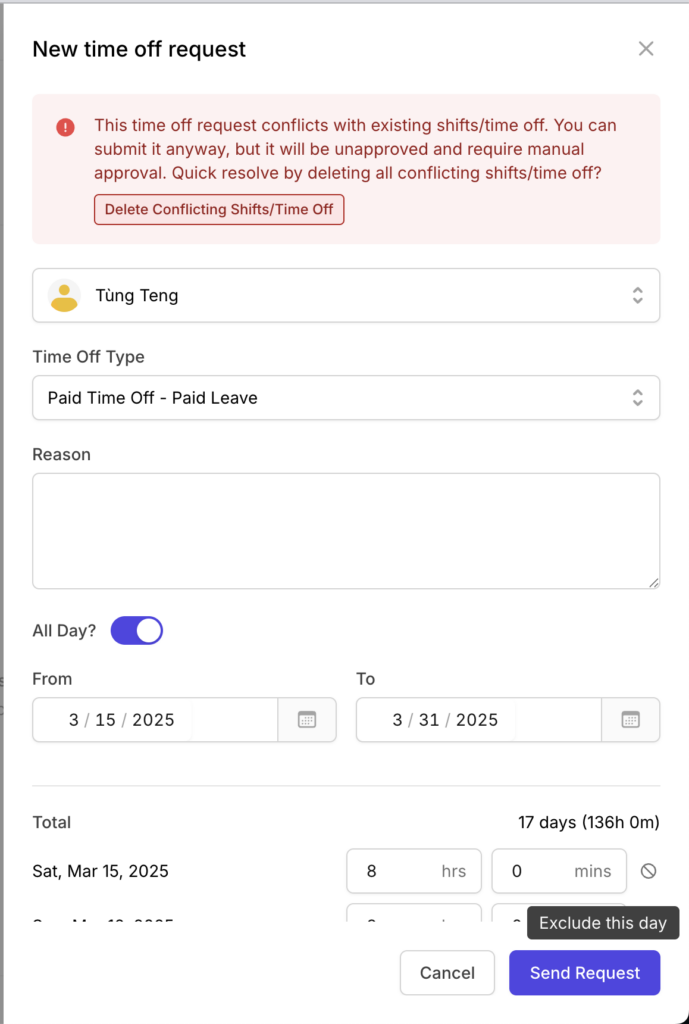
Exclude hours when creating time off
We’ve added an Exclude button next to each date, making it easier to exclude dates when requesting time off for multiple days. When you click the button, the hours for that date will automatically reset to 0.
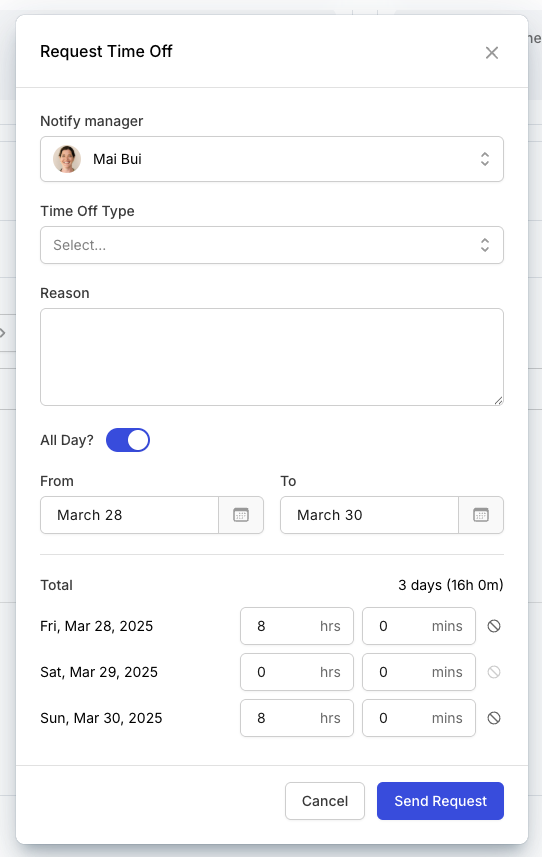
Links in Chat
In the Chat feature, you can now click links to open them directly.
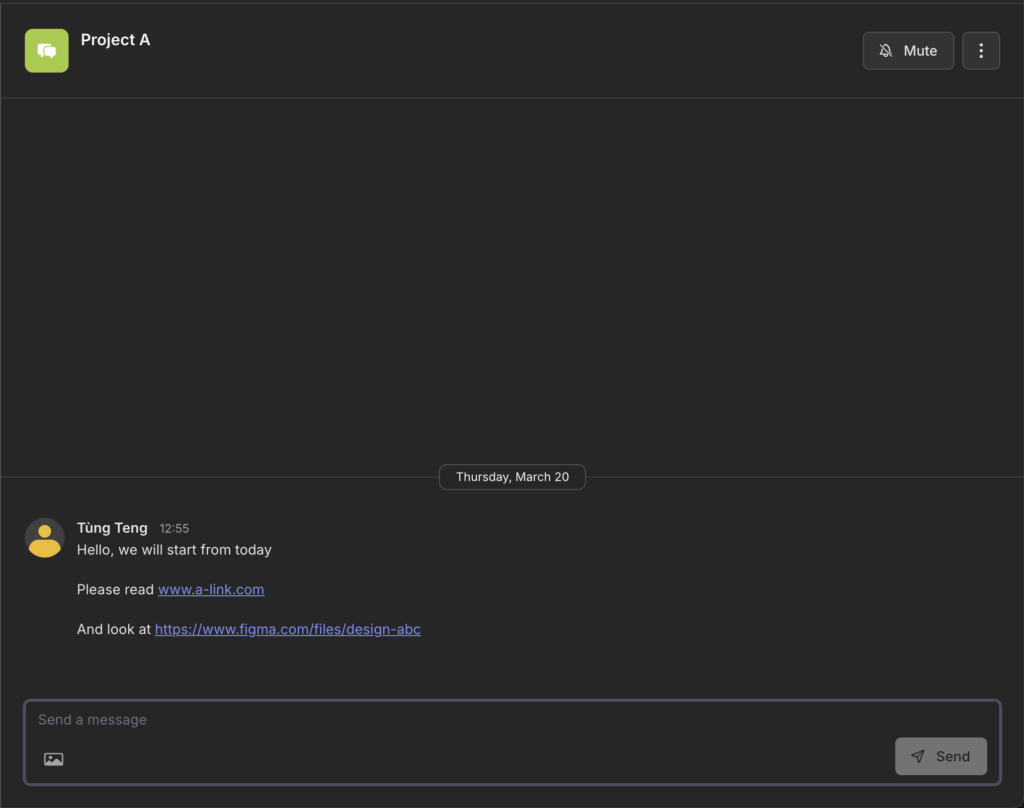
Support larger documents
In the Documents feature, we’ve increased the maximum file size to 50MB, allowing you to upload larger, more complex documents with ease.