Private scheduling (schedule visibility)
This setting allows employees to see the schedules of everyone or of just their own.
- If you turn on Private scheduling, employees can only see their own schedules.
- If you turn off Private scheduling, employees can see the full schedules, including the schedules of other workers.
Turn on Private scheduling
Computer
iOS
Android
- Click the in the top-right corner of the page to go to Settings.
- Under the Scheduling section, click General Settings.
- Toggle on or off Private Scheduling.
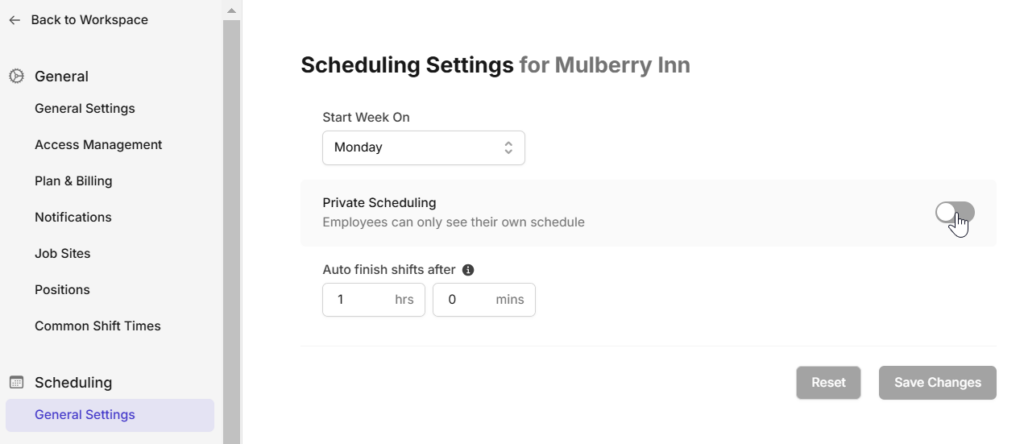
- Go to the Menu tab and select My Company.
- Scroll to the SCHEDULING section. Here you can toggle on or off Private scheduling.
- Go to the Menu tab and select My Company.
- Scroll to the SCHEDULING section. Here you can toggle on or off Private scheduling.


