Customize shift blocks in Scheduler
You can customize what info appears in shift blocks within the Camelo Scheduler.
Notes
- By default, shift blocks on Camelo appear as follows:
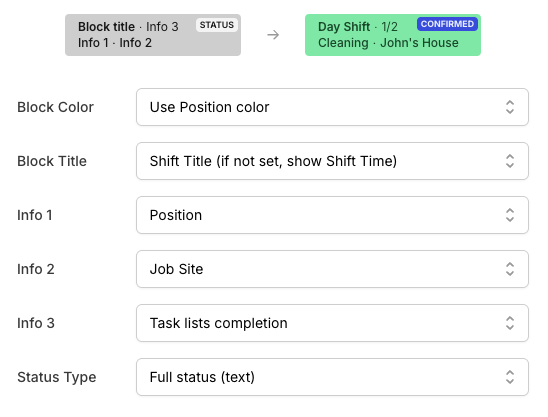
- Currently, you can customize shift blocks on only the Camelo web app, not the mobile app.
Basic settings to customize shift block display
Within the Camelo Scheduler page, click the button on the toolbar. You can turn on/off:
- Compact shift blocks
- Show Shift Title
- Prefer Job Site Info
Compact shift blocks
Compact shift blocks appear smaller on the Scheduler. You can turn this on to save space and have a better look at the whole schedule.
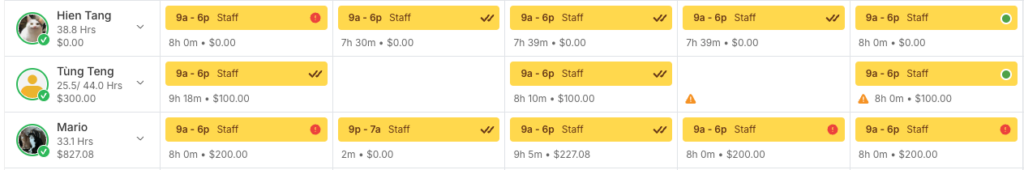
Show Shift Title
When creating a shift, you can add a title for that shift. Turn this feature on to make the shift title appear on the shift block.
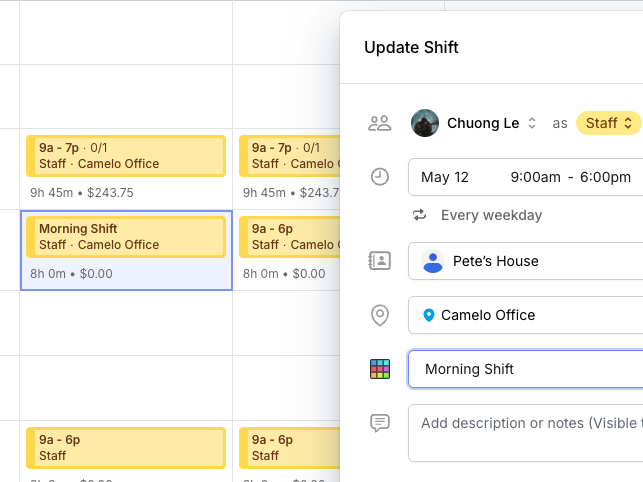
Prefer Job Site Info
Turn this feature on to make the shift block take the Job Site Info as the default appearance of the shift block. For example, the shift block will take the color of the job site.
Advanced settings to customize shift block display
Computer
Mobile
- Within the Camelo Scheduler page, click the button on the toolbar.
- Click Advanced display settings.
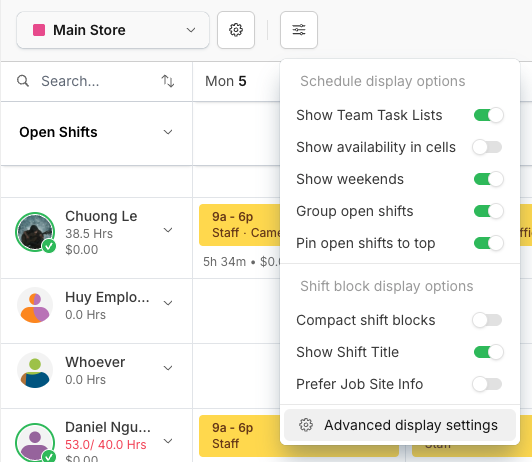
- Make changes, and click Save when you’re done.
Currently, this feature is not available on the mobile app.


