Update profile information
Your Camelo profile allows your team members to know who you are and your contact information. That’s why it’s important to keep your profile information accurate and updated.
You can change your profile picture, name, email address, phone number, and birthday on Camelo.
Update profile information
Computer
iOS
Android
- Click your avatar in the top-right corner.
- Click View my profile to go to your profile.
- Update your profile information, and when you’re done, click Save.
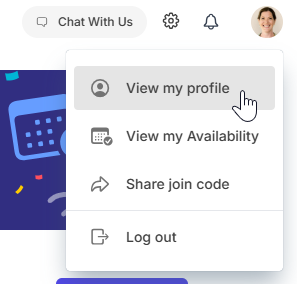
- From the Home tab, select your profile picture in the top-left corner.
- Select Update Profile.
- Edit your profile information, then tap Save.
- From the Home tab, select your profile picture in the top-left corner.
- Select Update Profile.
- Edit your profile information, then tap Save.


