Upgrade your plan
Upgrading your Camelo plan allows you to access unlimited features on Camelo.
How to upgrade your Camelo account
Here are the instructions for upgrading your Camelo account:
1. Log in to your business account at https://dashboard.camelohq.com/.
2. Click the Upgrade button in the top navigation bar, or visit our Pricing page to select a plan.
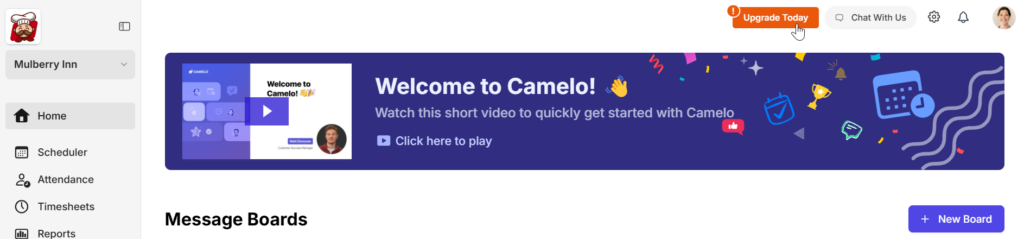
3. Choose the plan you want to subscribe to, and click Upgrade Now.
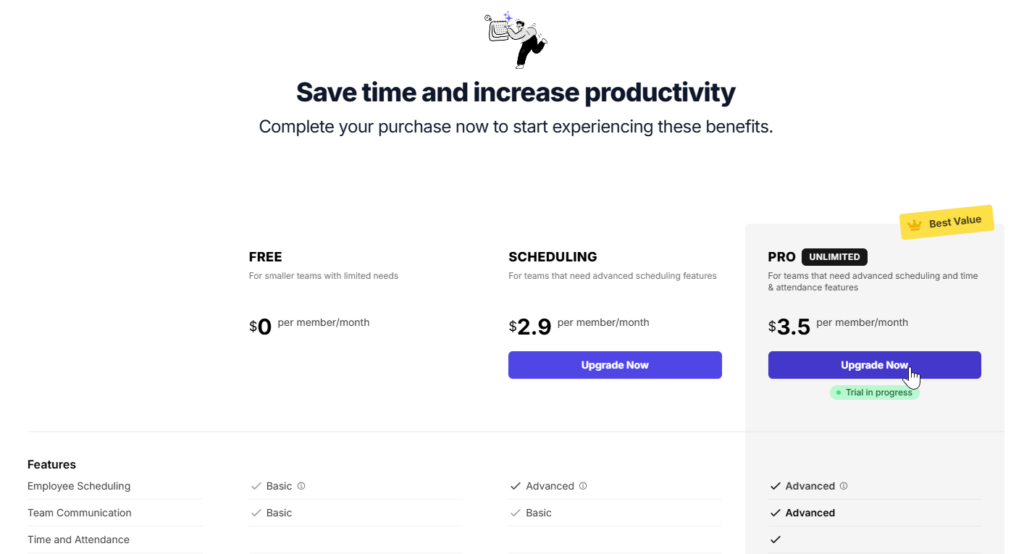
4. Enter your payment details, and click Subscribe.
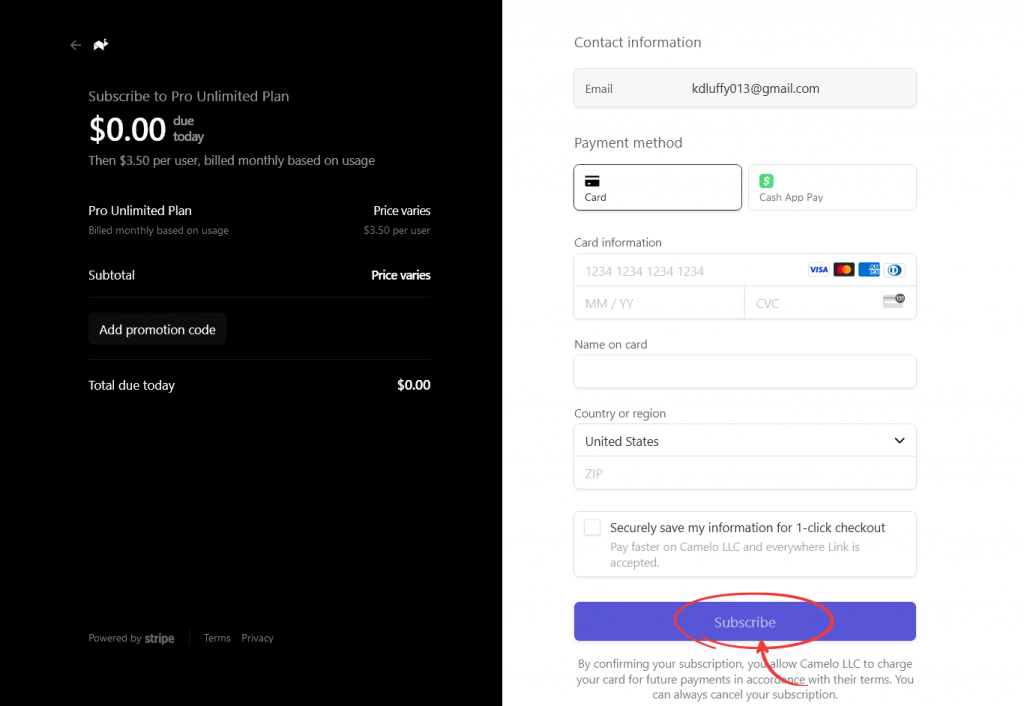
Notes
- You must have the Owner access level to upgrade your business account.
- Accounts on a monthly billing cycle are billed at the end of each payment cycle. For example, a monthly account subscribed on January 12th will be billed on February 12th, and the invoice will be sent on February 12th.
- Accounts on a yearly billing cycle pay for a 12-month subscription in advance for a discounted rate.
- You will be billed for active employees during the pay period only. Archived employees will not be billed.


