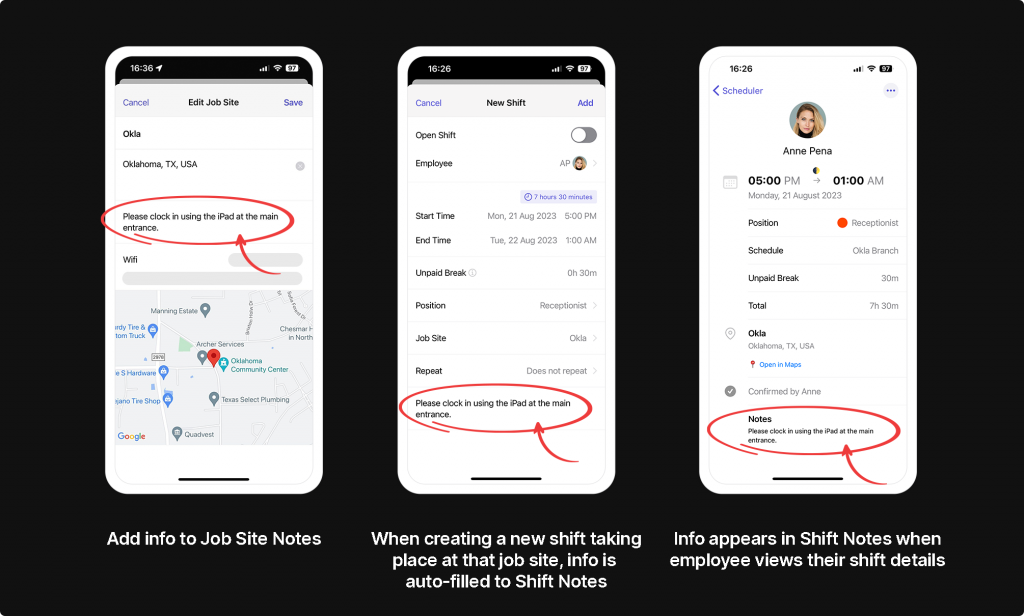Photo attachments, read receipts, scheduler improvements & job site notes
Inbox: Photo attachments & read receipts
You can now send photos and view who has seen your messages in Camelo Inbox.
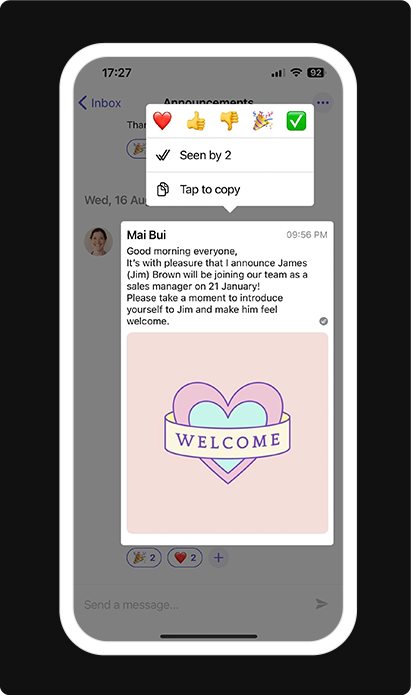
Mobile app: Scheduler improvements
The Scheduler on your mobile app just got some improvements that make it more convenient and easier to use.
- Multiple shifts in a cell are now all shown, instead of collapsed.
- You can tap the blank space at the bottom of each cell to add a new shift, instead of tap and hold the cell.
- You can view the total scheduled hours per week.
- The Scheduler interface is improved so it’s easier and faster to view and find the info you need.
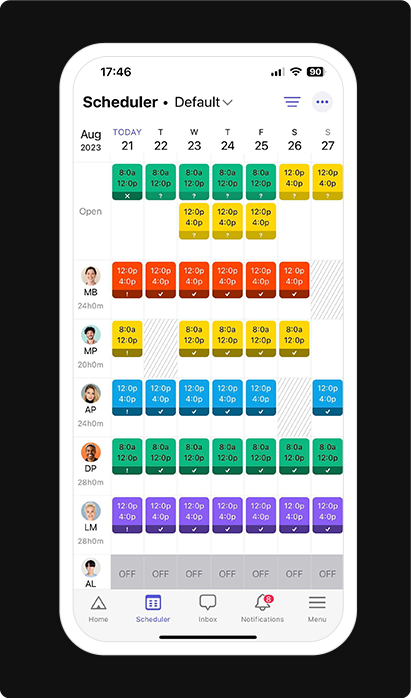
Web app: Copy shifts
You can now copy shifts using the Scheduler on the web app.
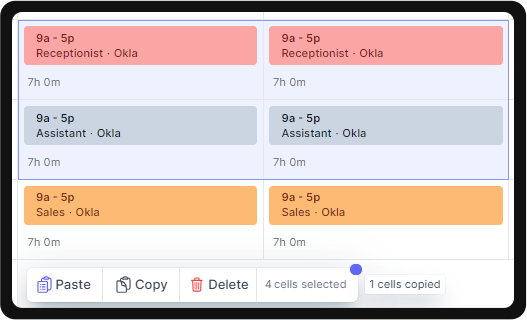
Job Site Notes
You can now use Job Site Notes to auto-fill details of shifts taking place at a specific job site, helpful for sending reminders and notes to employees.