Offer open shifts to specific people
You can offer open shifts to specific people on the Camelo web app.
Offer an open shift to specific people
Computer
iOS
Android
- When creating or updating an open shift, go to the offer to section, and click Anyone.
- Select people you want to offer the open shift to, or deselect people you don’t want to claim the open shift.
- When you’re done, click Create Shift or Update Shift.
- Click the Publish button and choose how you want to notify the selected people. If you choose to notify them, they will get a notification about the new open shift.
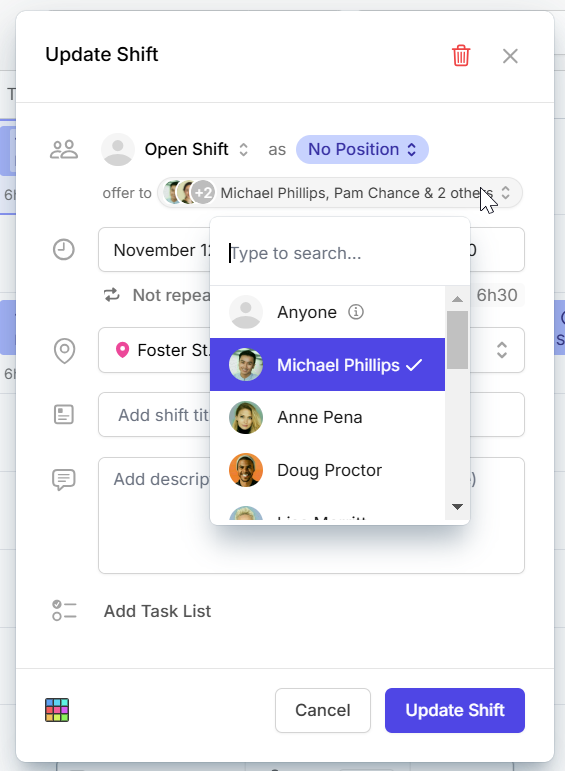
Currently, you can only offer an open shift to specific people using the Camelo web app. Please visit the web app to do so.
Currently, you can only offer an open shift to specific people using the Camelo web app. Please visit the web app to do so.


