Approve and reject timesheets
When an employee clocks in and clocks out on Camelo, their work hours will be recorded on a timesheet. You can review the timesheet to make sure the total work hours are correct, then approve the timesheet for payroll.
Approve a timesheet
- In the left sidebar, click Timesheets to go to the Timesheets page.
- Select an employee to view a list of their timesheets.
- Select the timesheet you want to approve or reject.
- Click ✔ Approve or ❌ Reject.
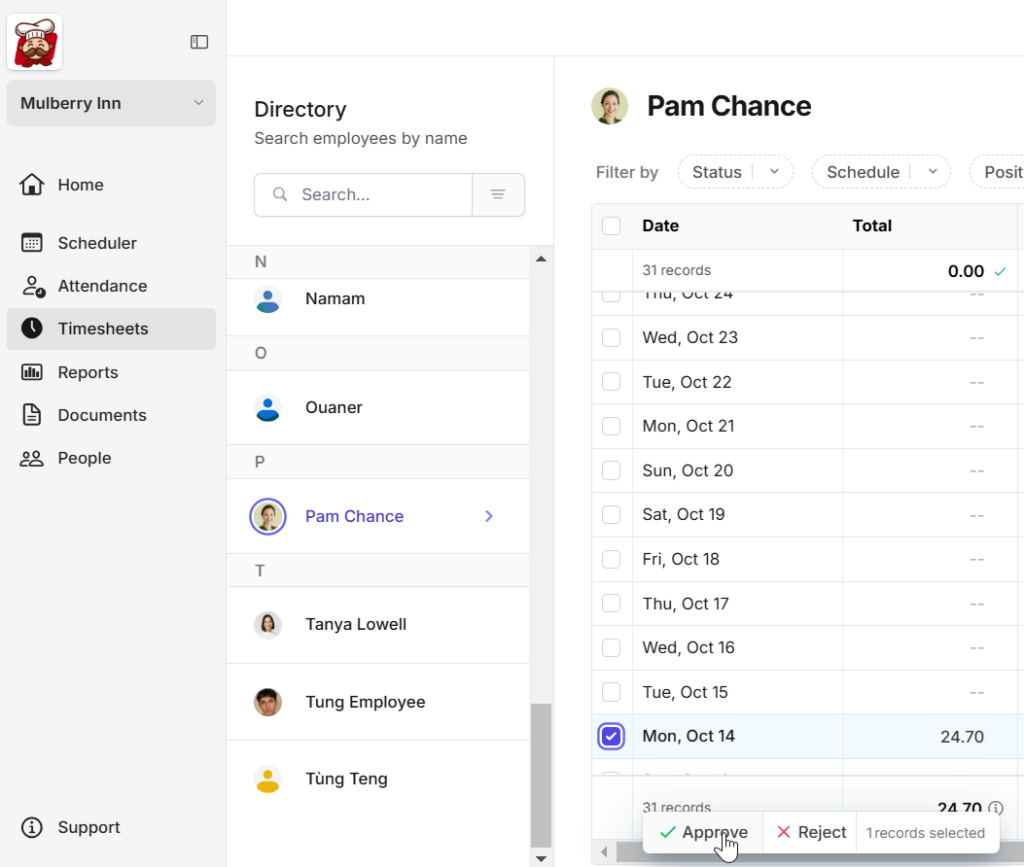
📌 Click Approve All in the top-right corner of the page to approve all pending timesheets waiting for your approval.
📌 When you hover over a timesheet, you can click the + button to add a new timesheet below or click the button to access the timesheet options.
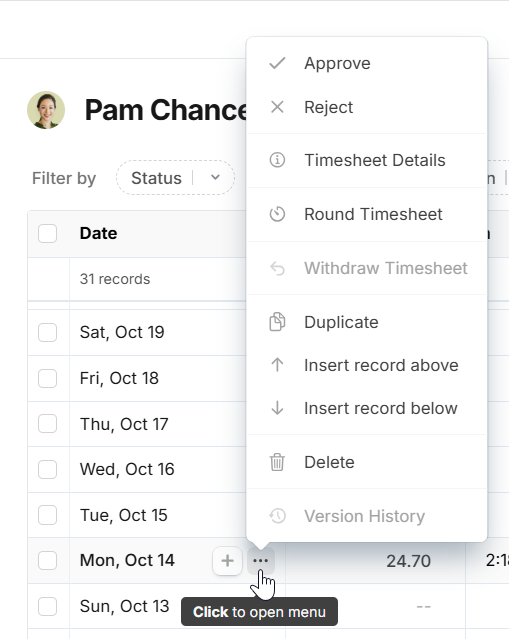
- Go to the Menu tab at the bottom of the screen.
- Within the AWAITING APPROVAL section, select Timesheets.
- From the Pending tab, you’ll see a list of timesheets waiting for your approval.
- Review each timesheet and swipe it to the left, then select Approve/Reject.
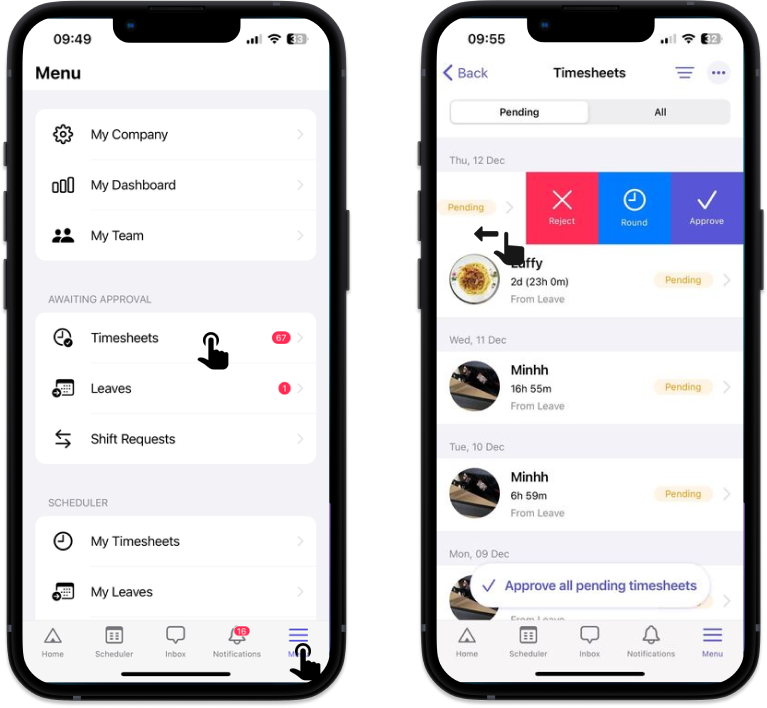
📌 Tap Approve all pending above to approve all timesheets waiting for your approval.
📌 When you select a timesheet, you can:
- View it in detail.
- Tap Approve at the bottom of the screen to approve the timesheet.
- Tap Comment to send the employee a message.
- Tap ••• to reject, withdraw, edit, and delete the timesheet.
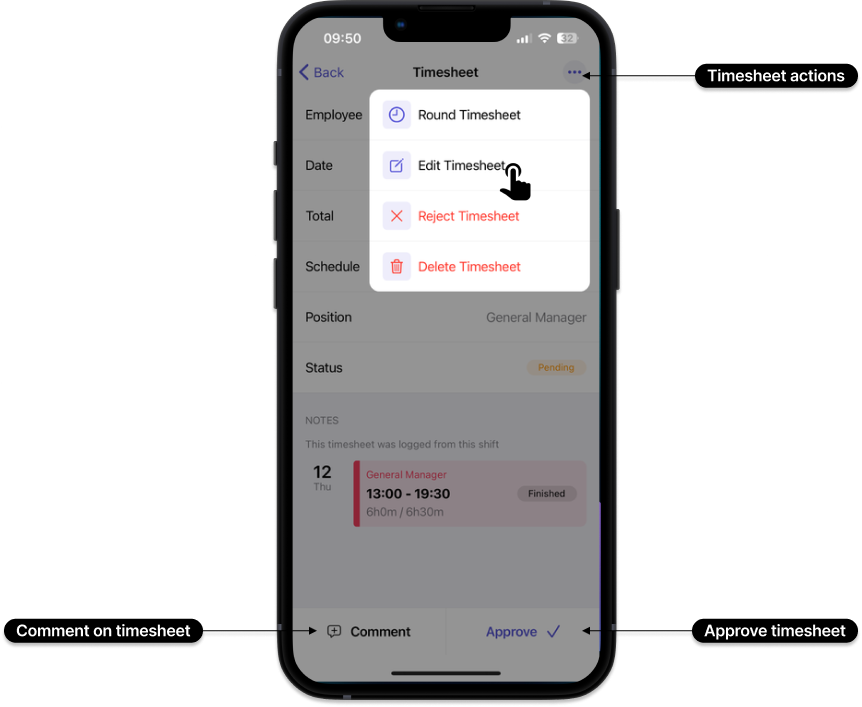
- Go to the Menu tab at the bottom of the screen.
- Within the AWAITING APPROVAL section, select Timesheets.
- From the Pending tab, you’ll see a list of timesheets waiting for your approval.
- Review each timesheet and swipe it to the left, then select Approve/Reject.
📌 Tap Approve all pending above to approve all timesheets waiting for your approval.
📌 When you select a timesheet, you can:
- View it in detail.
- Tap Approve at the bottom of the screen to approve the timesheet.
- Tap Comment to send the employee a message.
- Tap ••• to reject, withdraw, edit, and delete the timesheet.
Set up auto approval for timesheets
Auto-approve timesheets helps you save time by automatically approving employee timesheets based on rules you set, so you don’t have to review every submission manually.
When enabled, Camelo will approve timesheets as soon as they meet your approval criteria. You can turn this feature off at any time if you prefer to review and approve timesheets yourself.
- Click the in the top-right corner of the page to go to Settings.
- Under the Timesheets section, click General Settings.
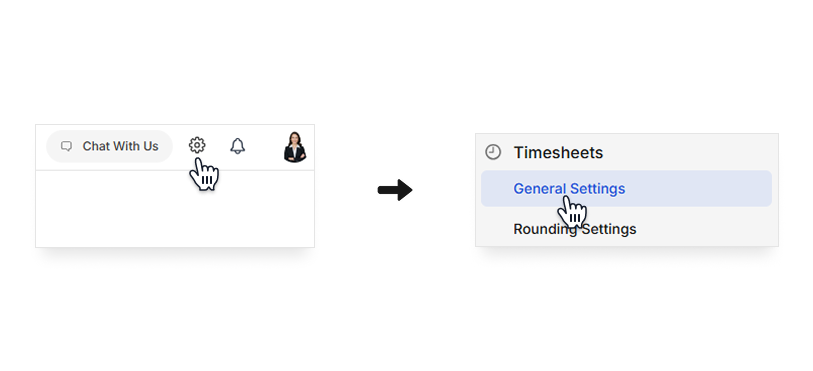
- Toggle on Auto approve timesheets. Then choose how timesheets from clock-ins and clock-outs are approved.
- Click Save Changes when done.
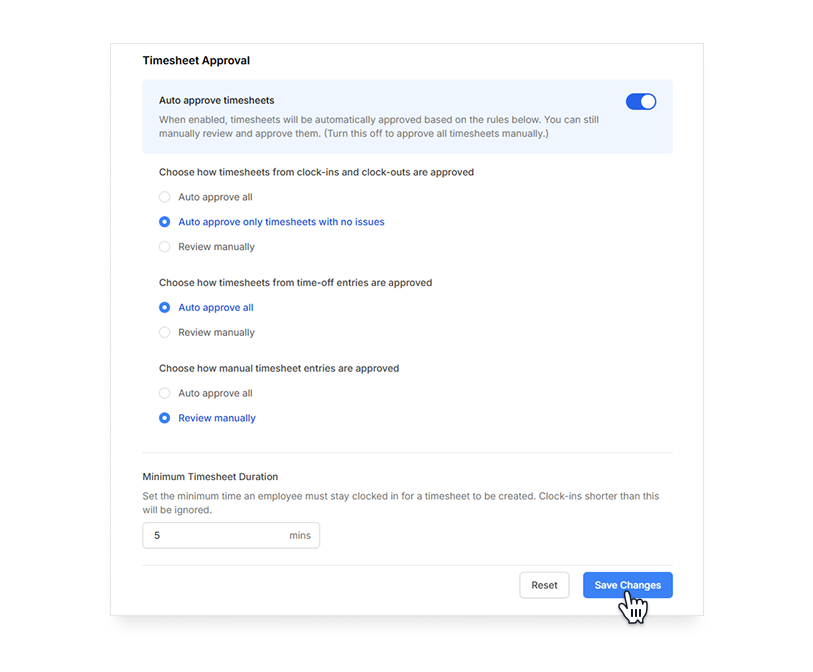
This feature is currently only available on the Camelo web app.
This feature is currently only available on the Camelo web app.
Once enabled, new timesheets will be approved automatically going forward.


